Setup
Youtube install tutorial: Tutorial - Photon Setup
After the import process of SuperTiles Multiplayer asset will be finished, the Setup window should appear.
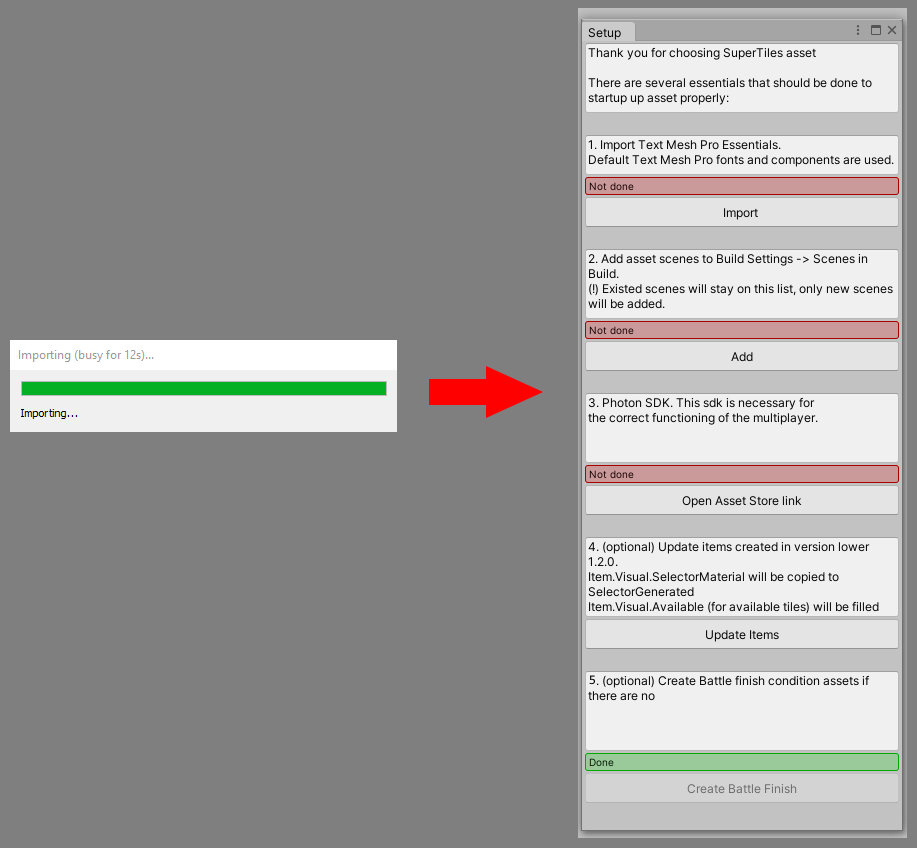
If the window does not open automatically, you could open it manually
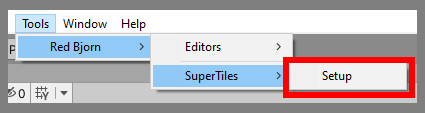
Inside this window, you will see several steps to be done
- Import Text Mesh Pro essentials. The asset uses Text Mesh Pro components for UI elements.
- Add asset scenes to Build Settings. This option provides not only valid build settings but also allows you to move between scenes during Playmode.
- Photon SDK. This is an asset which provides the ability of low-level network connections. The corresponding button will lead you to the AssetStore page where you could download it.
- Update items. It is needed only when you upgrade the original SuperTiles asset from an obsolete version to Multiplayer version. It fixes several references inside the ItemData assets.
- Create Battle finish conditions. It is needed when you have created levels with SuperTiles original asset version. It creates a specific ScriptableObject for every single LevelData.
Created with the Personal Edition of HelpNDoc: Maximize Your Productivity with HelpNDoc's CHM Help File Creation Features
