Game
Game scene includes a bunch of gameObjects which are needed for correct Battle playing.
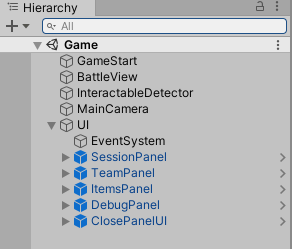
GameStart triggers scene loading and start essential class creating (GameEntity, BattleEntity, UnitEntity, UnitAiEntity and others)
BattleView handles Player or Ai input and change Battle state respectively
InteractableDetector check If there is any interactable gameObject under the mouse
MainCamera is nothing than camera which renders the game. However, it has Unity standard tag Main Camera
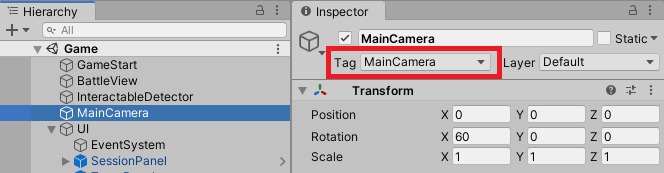
Ui is a gameObject with only a CanvasGroup component which is also a parent for Ui related gameObjects
EventSystem – gameObject which is needed for correct input handling in Unity input default pipeline
Session panel represents complete turn button and start Battle button (when Auto Start logic is disabled) and two information texts:

- CompleteTurn - the button to finish turn
- BattleStart -this button is appeared when AutoStart toggle is disabled
- Resources shows the amount of resources of the selected player
- TurnDurationPanel shows the amount of time remaining until the end of turn
- TurnPanel - number of the current turn
- StatusPanel - the status of the current game stage
- Tooltip shows info about unit and item when mouse is pointing such objects
Team Panel shows unit button numbers and selected unit avatar
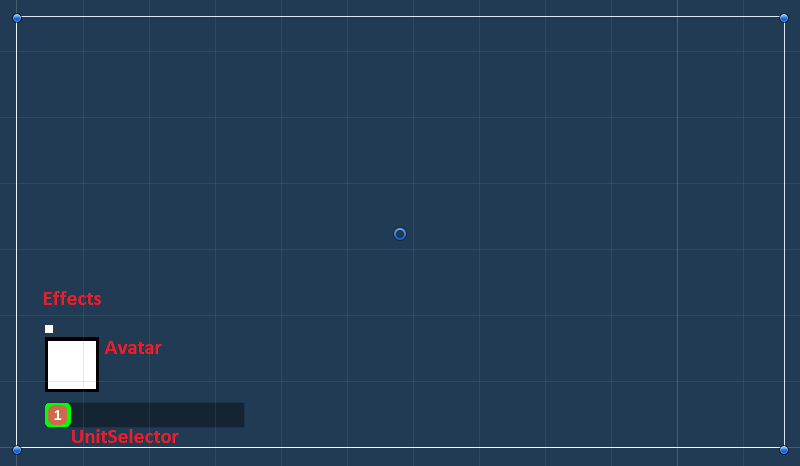
Item panel shows all items for selected unit.
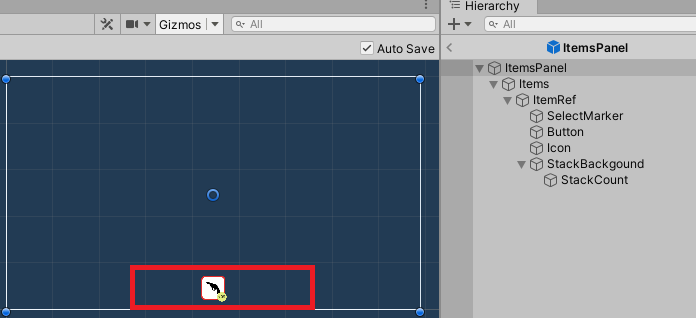
DebugPanel shows debug information about current Battle. It is closed by default and can be opened by clicking Debug UI keycode
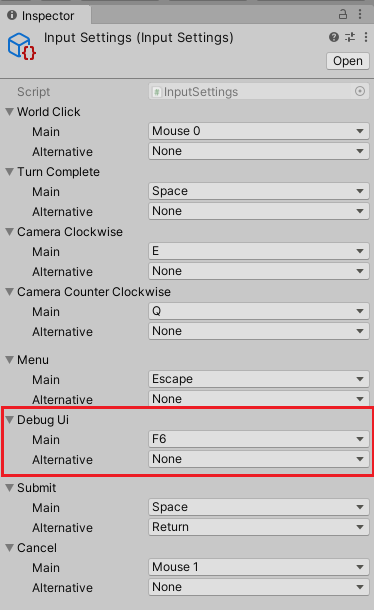
ClosePanel represents button which open MenuPanel
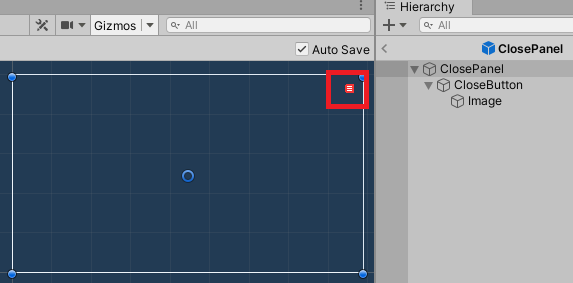
MenuPanel represents in-game menu. Black semitransparent background is a button. Click on this button closes MenuPanel.

- Restart button restarts current level from the beginning
- Save button saves current session to a file
- Load button loads game state from a file
- Menu button moves the game to Menu scene
Created with the Personal Edition of HelpNDoc: Experience the Power and Simplicity of HelpNDoc's User Interface
