How to run the asset
First, load the Lobby scene. It is the initial scene for the asset.
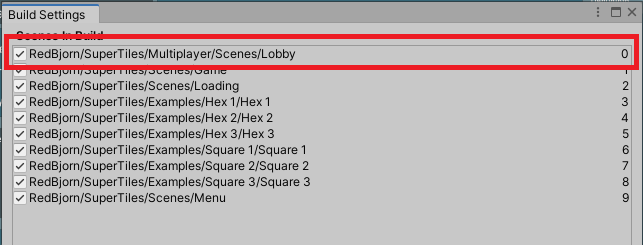
From this scene, you could select
- Singleplayer mode - bring you to the level selection like in SupertTiles asset
- Multiplayer mode - bring you to the Login screen
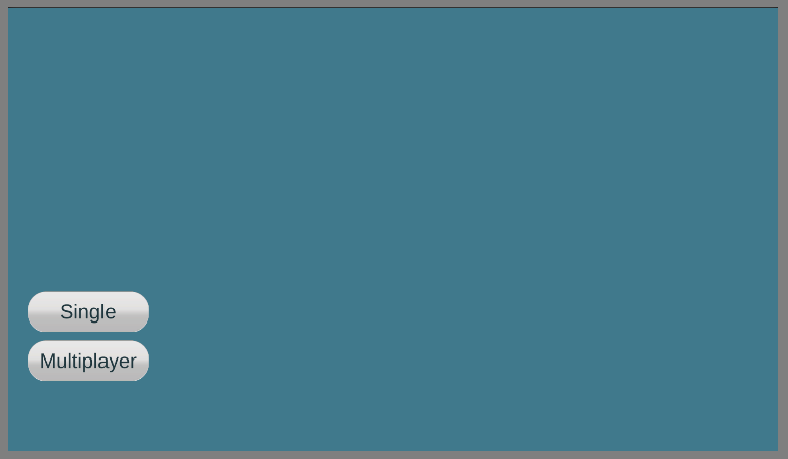
Login could be non-unique. It is more like a nickname. After passing the login screen, you will be moved to the Lobby.
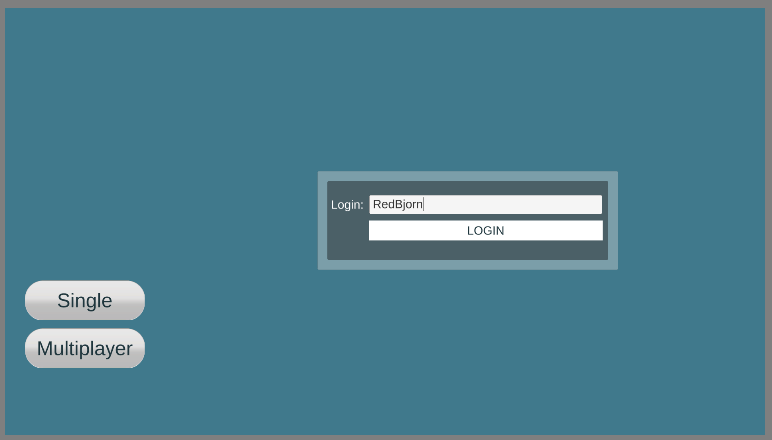
Here you can see the Quit button which fully disconnects the SDK from the network and opens the previous menu. At the top left corner, there is your profile panel with a nickname.
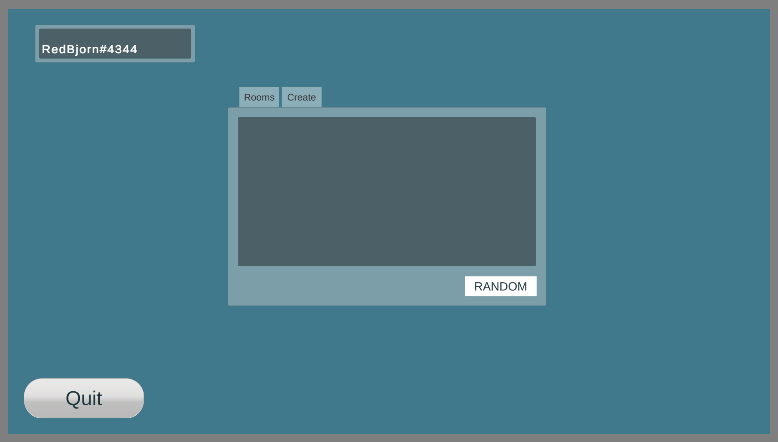
And there are two options:
- You can create your own session with a specified map at the Create tab
- You can join already created game at the Rooms tab which is selected by default
- Button Random will take you to a random game
- Or you could join a specific room by clicking the corresponding button
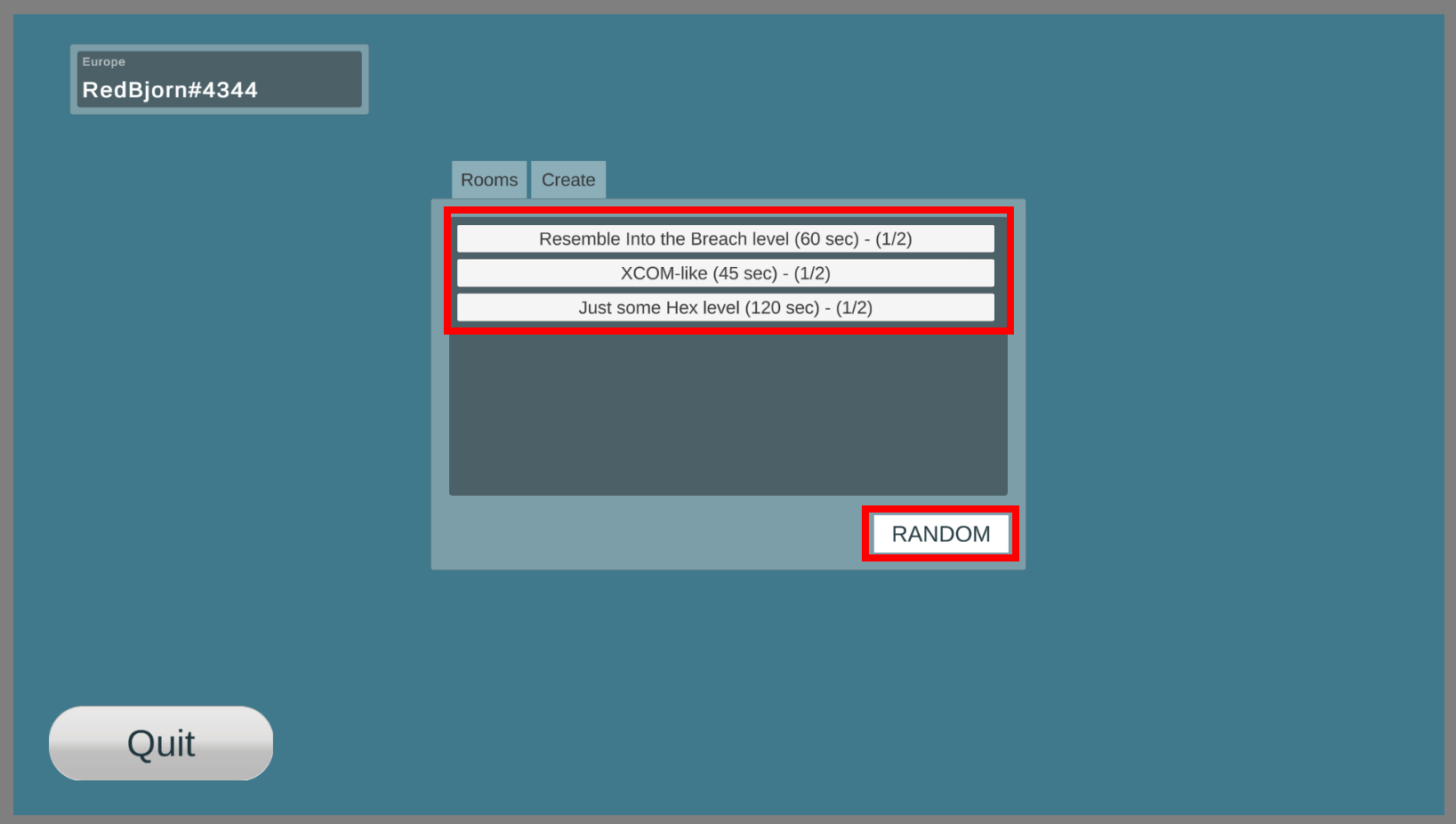
When you join or create a game, you will enter a so-called Room. There is a special role inside the room - MasterClient. This role should not be confused with a host role (a hub for all network messages). Inside SuperTiles Multiplayer, there is nothing like a host. We need a MasterClient just to resolve conflicts: change slot type (Player, AI or None), start the Game. If the current MasterClient leaves the room master role will be transferred to another player. If all players leave the room, it will be destroyed, so you can’t reconnect to it.
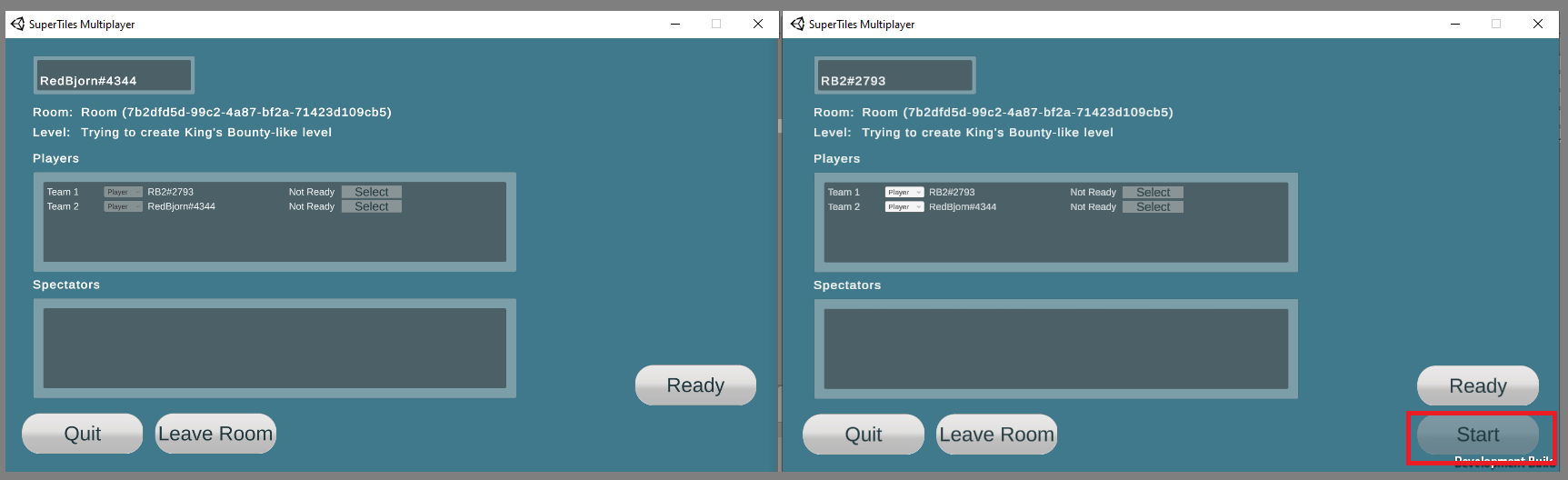
When all players are ready (by changing the current state with the help of the Ready button), the master client could start the game.
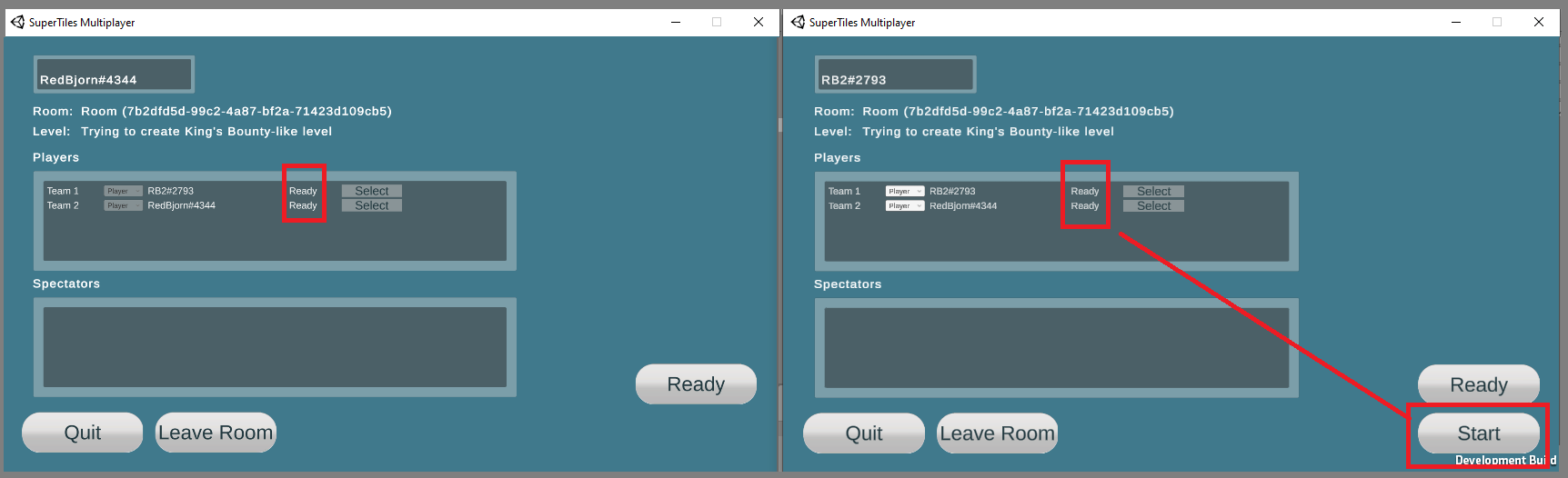
And.. Play the Game!
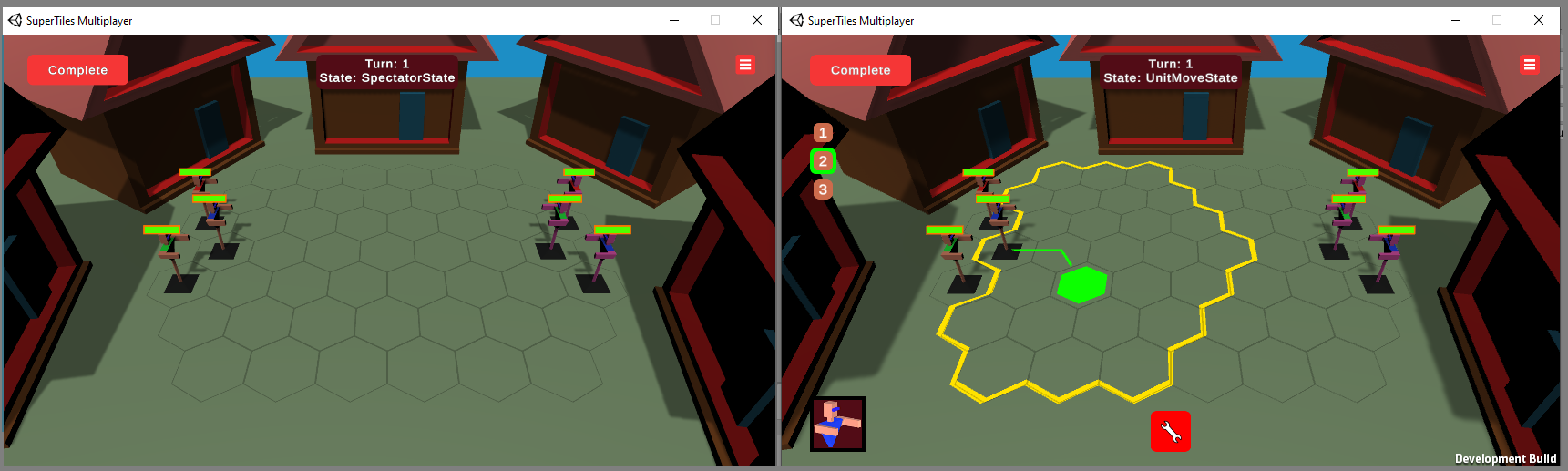
Created with the Personal Edition of HelpNDoc: Transform Your CHM Help File Creation Process with HelpNDoc
